


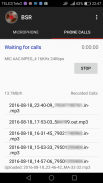



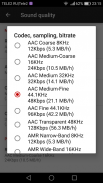


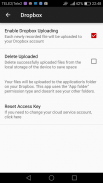
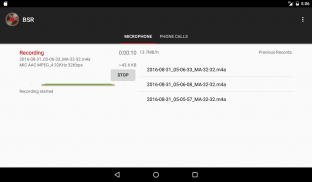
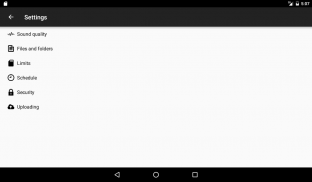
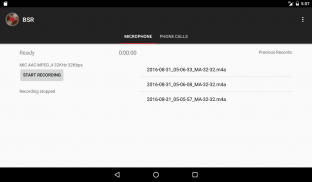
Background Sound Recorder

Background Sound Recorder açıklaması
✓ Two modes: microphone recording and phone call recording (to the extent still possible since Android 9)
✓ Very high maximum sound quality: can be set up to record at 48KHz
✓ Wide choice of optimized sound quality settings: from the most efficient to the most detailed
✓ Can record while the app is in the background, you can pretend that you aren’t recording anything
✓ Will automatically upload the recorded files to your preferred cloud storage:
++ Google Drive
++ Dropbox
++ FTP
✓ Can offload the recorded files to an SD card
✓ Starts on system reboot, continues recording (if started during the previous run)
✓ Saves space: can be set up to remove the oldest recordings if the total size exceeds a maximum
✓ Can record to the app’s private folder or to the common storage
✓ Record by schedule: time of day, days of the week
✓ No intricate procedures to start and stop recording: just open the app and click the appropriate button
✓ No accidental recording or accidental failure to record!
More info here: http://bsr.ag38.ru/ (a free evaluation version of the app can be downloaded there!)
TROUBLESHOOTING:
Problem: BSR records for a few hours in background, then stops.
Solution: Check your phone's power saving settings. Make sure the BSR app is "protected" and is allowed to work in the background indefinitely.
Problem: BSR doesn't start up when I reboot the phone.
Solution: Make sure that you had started the recording before you turned off the phone. Check if BSR can be found in the list of running apps (Developers' Options) after startup (without clicking the BSR icon). Check your phone's settings for "optimizations" that might block apps from running on startup. Try making the BSR app "protected".
Problem: Very bad sound quality even on highest settings
Solution: Make sure that your microphone is not obscured. Check if a leather or plastic casing of the phone obscures any of its microphones. Record a short audio speaking or knocking to different parts of your phone to find out where the most sensitive microphones are located. If the mic is on the bottom, put the phone up side down in the pocket so that the mic sticks out. Try an external microphone. Try a different phone, more expensive phones tend to have better microphones.
Modes İki mod: mikrofon kaydı ve telefon araması kaydı (Android 9'dan bu yana hala mümkün olan ölçüde)
✓ Çok yüksek maksimum ses kalitesi: 48KHz'de kayıt yapmak için ayarlanabilir
✓ Çok çeşitli optimize edilmiş ses kalitesi ayarları: en verimliden en detaylıya
The Uygulama arka planda iken kayıt yapabilir, hiçbir şey kaydetmiyormuş gibi yapabilirsin
✓ Kaydedilen dosyaları otomatik olarak tercih ettiğiniz bulut deposuna yükler:
++ Google Drive
++ Dropbox
++ FTP
✓ Kaydedilen dosyaları bir SD karta aktarabilir mi?
R Sistemin yeniden başlatılmasını başlatır, kayda devam eder (önceki çalıştırma sırasında başlatılmışsa)
✓ Alan kazandırır: toplam boyut bir maksimum değerini aşıyorsa en eski kayıtları kaldırmak için ayarlanabilir
✓ Uygulamanın özel klasörüne veya ortak depoya kayıt yapabilir
Schedule Programa göre kayıt: günün saati, haftanın günleri
Recording Kaydı başlatmak ve durdurmak için karmaşık prosedürler yok: sadece uygulamayı açın ve uygun düğmeye tıklayın
Acc Yanlışlıkla kayıt yapmamak veya kazayla kaydetmemek!
Daha fazla bilgi burada: http://bsr.ag38.ru/ (uygulamanın ücretsiz bir değerlendirme sürümü buradan indirilebilir!)
SORUN GİDERME:
Sorun: BSR arka planda birkaç saat kayıt yapıyor, sonra duruyor.
Çözüm: Telefonunuzun güç tasarrufu ayarlarını kontrol edin. BSR uygulamasının "korumalı" olduğundan ve arka planda süresiz olarak çalışmasına izin verildiğinden emin olun.
Sorun: Telefonu yeniden başlattığımda BSR başlamıyor.
Çözümü: Telefonu kapatmadan önce kayda başladığınızdan emin olun. BSR'nin başlatıldıktan sonra (BSR simgesine tıklanmadan) çalışan uygulamalar listesinde (Geliştirici Seçenekleri) bulunup bulunmadığını kontrol edin. Uygulamaların başlangıçta çalışmasını engelleyebilecek "optimizasyonlar" için telefonunuzun ayarlarını kontrol edin. BSR uygulamasını "korumalı" hale getirmeyi deneyin.
Sorun: En yüksek ayarlarda bile çok kötü ses kalitesi
Çözüm: Mikrofonunuzun gizlenmediğinden emin olun. Telefonun deri veya plastik bir kılıfının mikrofonlarından herhangi birini gizleyip gizlemediğini kontrol edin. En hassas mikrofonların nerede olduğunu bulmak için kısa bir ses konuşması yapın veya telefonunuzun farklı parçalarını çalın. Mikrofon alt kısımdaysa, mikrofonun dışarı çıkması için telefonu cebin içine, yüzü aşağı bakacak şekilde yerleştirin. Harici bir mikrofonu deneyin. Farklı bir telefonu deneyin, daha pahalı telefonlar daha iyi mikrofonlara sahip olma eğilimindedir.
✓ Two modes: microphone recording and phone call recording (to the extent still possible since Android 9)
✓ Very high maximum sound quality: can be set up to record at 48KHz
✓ Wide choice of optimized sound quality settings: from the most efficient to the most detailed
✓ Can record while the app is in the background, you can pretend that you aren’t recording anything
✓ Will automatically upload the recorded files to your preferred cloud storage:
++ Google Drive
++ Dropbox
++ FTP
✓ Can offload the recorded files to an SD card
✓ Starts on system reboot, continues recording (if started during the previous run)
✓ Saves space: can be set up to remove the oldest recordings if the total size exceeds a maximum
✓ Can record to the app’s private folder or to the common storage
✓ Record by schedule: time of day, days of the week
✓ No intricate procedures to start and stop recording: just open the app and click the appropriate button
✓ No accidental recording or accidental failure to record!
More info here: http://bsr.ag38.ru/ (a free evaluation version of the app can be downloaded there!)
TROUBLESHOOTING:
Problem: BSR records for a few hours in background, then stops.
Solution: Check your phone's power saving settings. Make sure the BSR app is "protected" and is allowed to work in the background indefinitely.
Problem: BSR doesn't start up when I reboot the phone.
Solution: Make sure that you had started the recording before you turned off the phone. Check if BSR can be found in the list of running apps (Developers' Options) after startup (without clicking the BSR icon). Check your phone's settings for "optimizations" that might block apps from running on startup. Try making the BSR app "protected".
Problem: Very bad sound quality even on highest settings
Solution: Make sure that your microphone is not obscured. Check if a leather or plastic casing of the phone obscures any of its microphones. Record a short audio speaking or knocking to different parts of your phone to find out where the most sensitive microphones are located. If the mic is on the bottom, put the phone up side down in the pocket so that the mic sticks out. Try an external microphone. Try a different phone, more expensive phones tend to have better microphones.






























